Log In
Sign Up
Help
Step 1: Access the Registration Form
- On the top right corner of the menu bar, locate the “Register” button.
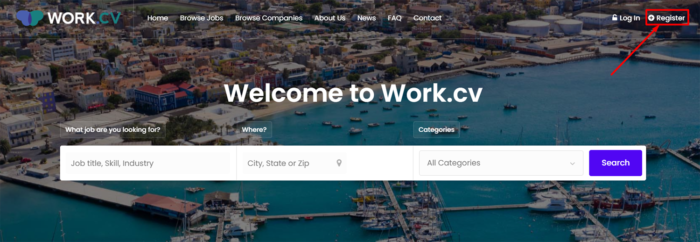
- Click on the “Register” button. A popup window will appear with two options: Candidate and Employer.

Step 2: Select Candidate Option
- In the popup window, click on the Candidate option. This will direct you to the candidate registration form.
Step 3: Fill Out the Registration Form
- Username: Choose a unique username that you will use to log in.
- Password: Create a secure password for your account. Ensure it is strong and memorable.
- First Name: Enter your first name.
- Last Name: Enter your last name.
- Email Address: Provide a valid email address for account verification and communication.
And click on the button “Register Your Account”
Step 1: Access the Registration Form
- On the top right corner of the menu bar, locate the “Register” button.
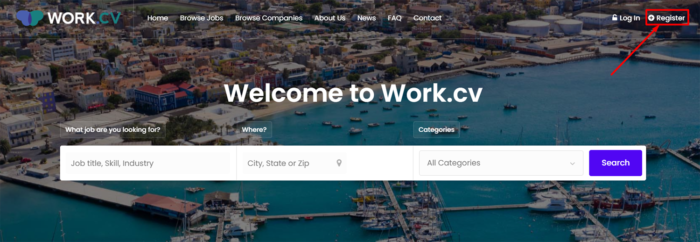
- Click on the “Register” button. A popup window will appear with two options: Candidate and Employer.
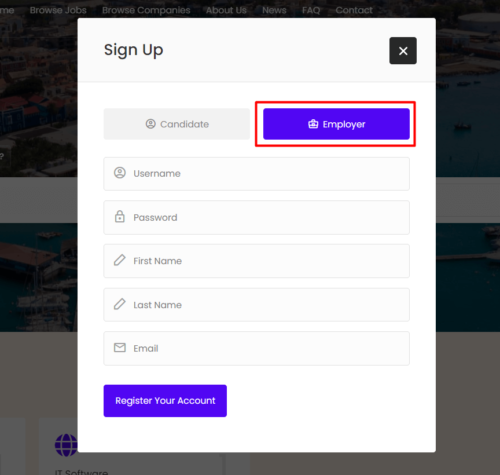
Step 2: Select Employer Option
- In the popup window, click on the Employer option. This will direct you to the candidate registration form.
Step 3: Fill Out the Registration Form
- Username: Choose a unique username that you will use to log in.
- Password: Create a secure password for your account. Ensure it is strong and memorable.
- First Name: Enter your first name.
- Last Name: Enter your last name.
- Email Address: Provide a valid email address for account verification and communication.
And click on the button “Register Your Account”

